GRUB theme¶
Splash images for GRUB legacy are available in galaxia/grub-splash and
can be installed in /usr/share/images/desktop-base, in the file
system.
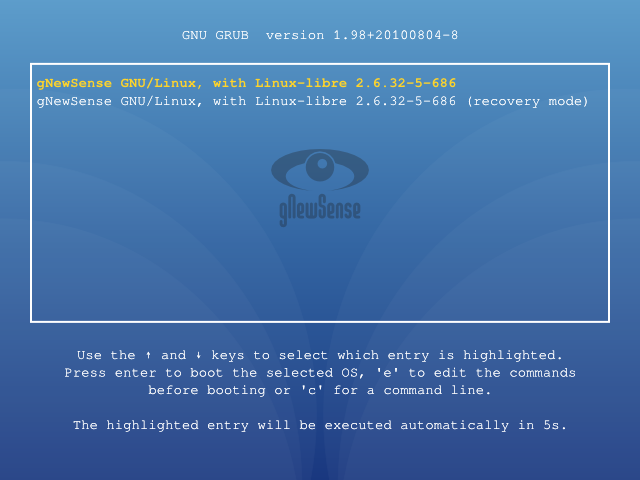
GRUB menu splash image
GRUB settings need to be updated so that color_normal and
color_highlight in /boot/grub/grub.cfg are updated as follows:
### BEGIN /etc/grub.d/05_debian_theme ###
insmod part_msdos
insmod ext2
set root='(hd0,msdos1)'
search --no-floppy --fs-uuid --set 4141342e-7cff-4c36-883f-a10b375d0e7f
insmod png
if background_image /usr/share/images/desktop-base/galaxia-blue-grub.png; then
set color_normal=white/black
set color_highlight=yellow/black
else
set menu_color_normal=white/blue
set menu_color_highlight=yellow/blue
fi
### END /etc/grub.d/05_debian_theme ###