Desktop themes¶
Galaxia includes themes for the GNOME 2 Desktop Environment. They are found in
galaxia/desktop-theme directory and can be installed in
/usr/share/themes, in the file system.
After they are in place, an end user can select them from .
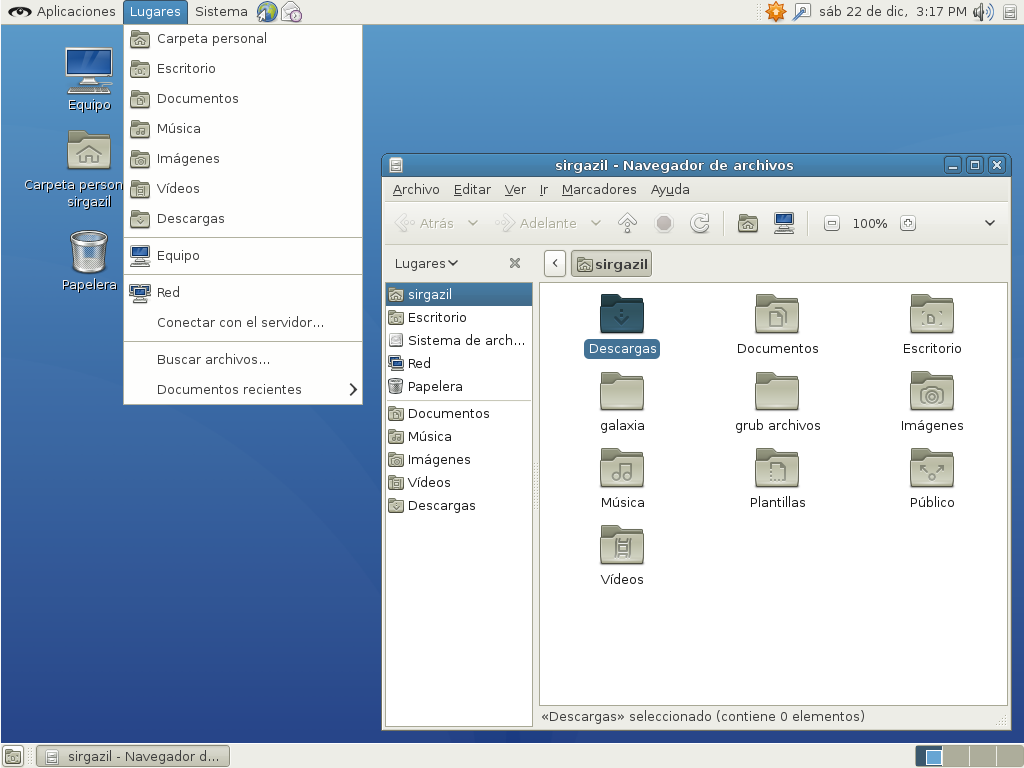
Galaxia blue desktop theme
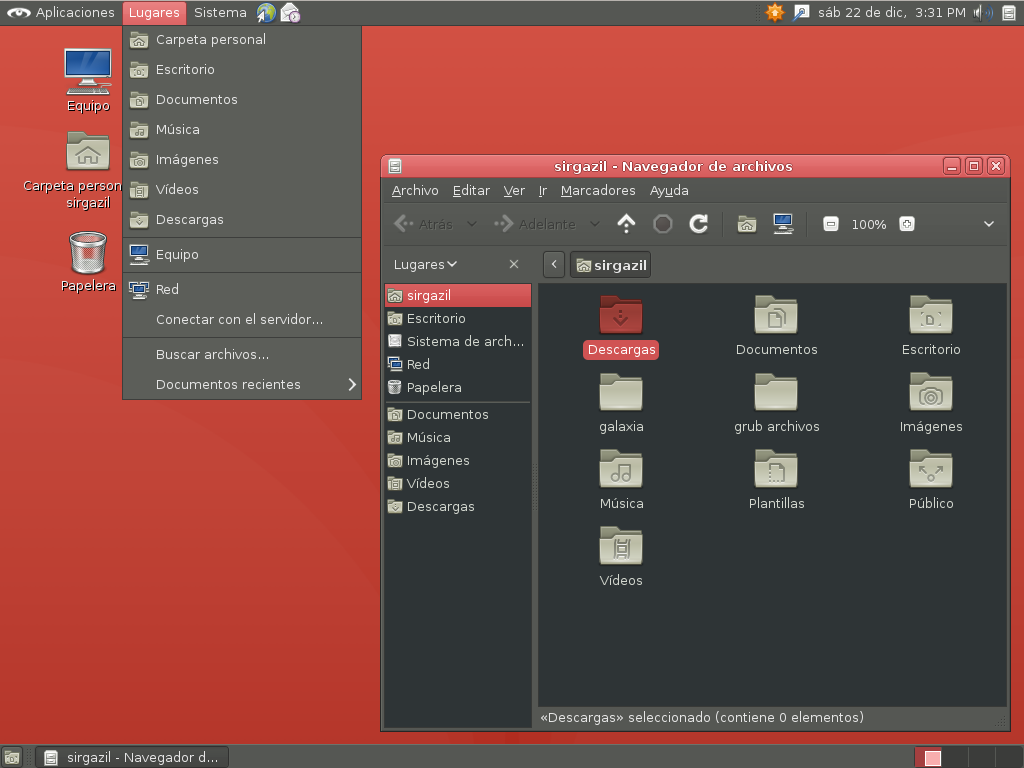
Galaxia pink dark desktop theme
Icon theme¶
Two icon themes are provided: galaxia and galaxia-light. The former is a dark theme for light desktops; the latter is a light theme for dark desktops.
None of the icon themes provided is a completly new theme. They inherit almost all icons from the default gnome icon theme, except the branding, which is replaced for gNewSense’s.
Icon themes are found in galaxia/icon-theme and can be installed in
/usr/share/icons, in the file system.
Note that the desktop themes distributed with Galaxia depend on these icon themes. This means both icon themes must be installed for the desktop themes to work correctly.
Backgrounds¶
Desktop backgrounds or wallpapers are found in galaxia/backgrounds and
can be installed in /usr/share/backgrounds, in the file system.
End users of the system should be able to select any of these backgrounds using the Background tab located in .
GDM3 theme¶
A GDM3 theme is available in galaxia/gdm3-theme to overwrite Debian
defaults. To use it:
- Create a
galaxiadirectory in/usr/share/backgrounds. - Copy the SVG backgrounds in
galaxia/gdm3-themeto the directory created above. - Copy
galaxia/gdm3-theme/gnewsense.svgto/usr/share/pixmaps. - Copy the
galaxia/gdm3-theme/greeter.gconf-defaultsto/etc/gdm3. This will replace Debian’s.
Changes will be visible after restarting the system.
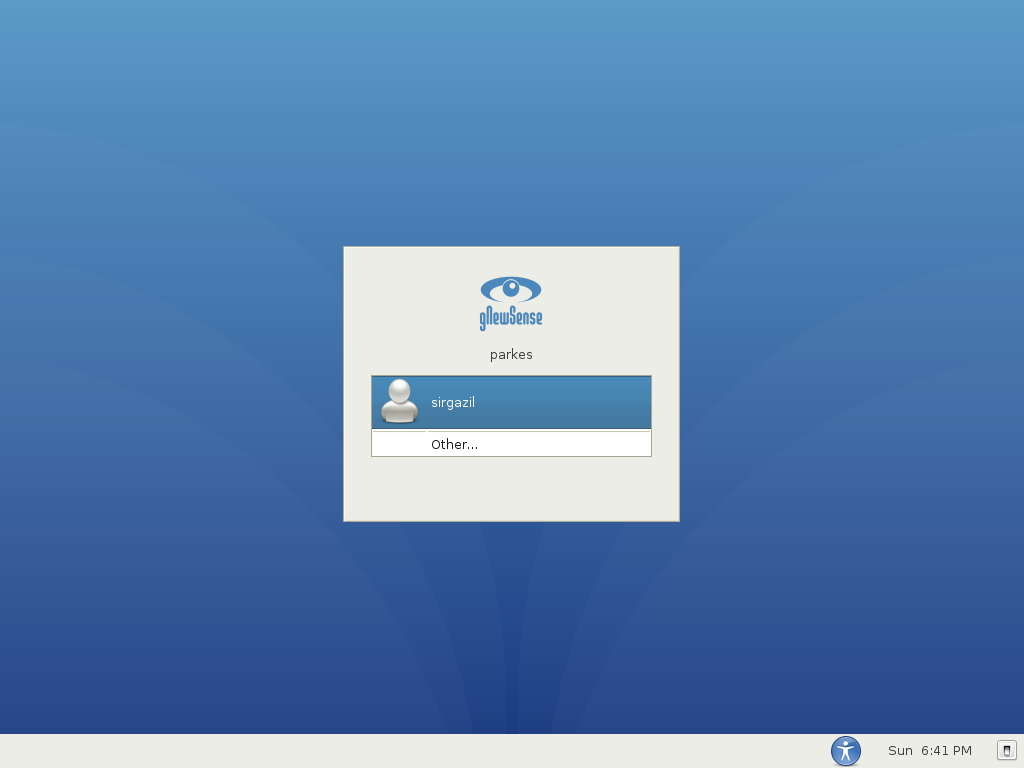
Galaxia GDM3 theme